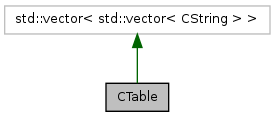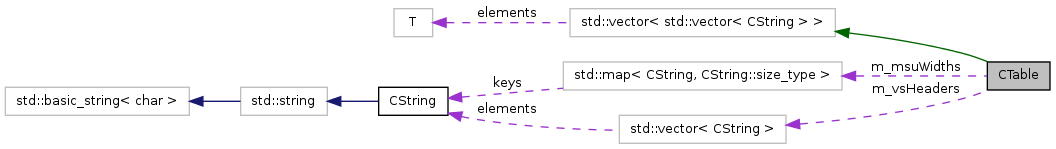Generate a grid-like or list-like output from a given input. More...
#include <Utils.h>
 Inheritance diagram for CTable:
Inheritance diagram for CTable: Collaboration diagram for CTable:
Collaboration diagram for CTable:Public Types | |
| enum | EStyle { GridStyle , ListStyle } |
Public Member Functions | |
| CTable () | |
| virtual | ~CTable () |
| bool | AddColumn (const CString &sName) |
| Adds a new column to the table. | |
| bool | SetStyle (EStyle eNewStyle) |
| Selects the output style of the table. | |
| size_type | AddRow () |
| Adds a new row to the table. | |
| bool | SetCell (const CString &sColumn, const CString &sValue, size_type uRowIdx=~0) |
| Sets a given cell in the table to a value. | |
| bool | GetLine (unsigned int uIdx, CString &sLine) const |
| Get a line of the table's output. | |
| CString::size_type | GetColumnWidth (unsigned int uIdx) const |
| Return the width of the given column. | |
| void | Clear () |
| Completely clear the table. | |
Protected Attributes | |
| std::vector< CString > | m_vsHeaders |
| std::map< CString, CString::size_type > | m_msuWidths |
| EStyle | eStyle = GridStyle |
| T | elements |
| STL member. | |
Detailed Description
Generate a grid-like or list-like output from a given input.
The above code would generate the following output:
+-------+-------+ | a | b | +-------+-------+ | hello | world | +-------+-------+
If the table has at most two columns, one can switch to ListStyle output
like so:
@code
CTable table;
table.AddColumn("a");
table.AddColumn("b");
table.SetStyle(CTable::ListStyle);
// ...
@endcode
This will yield the following (Note that the header is omitted; asterisks
denote bold text):
@verbatim
hello: world
Member Enumeration Documentation
◆ EStyle
| enum CTable::EStyle |
Constructor & Destructor Documentation
◆ CTable()
|
inline |
◆ ~CTable()
|
inlinevirtual |
Member Function Documentation
◆ AddColumn()
| bool CTable::AddColumn | ( | const CString & | sName | ) |
Adds a new column to the table.
Please note that you should add all columns before starting to fill the table!
- Parameters
-
sName The name of the column.
- Returns
- false if a column by that name already existed or the current style does not allow this many columns.
◆ AddRow()
| size_type CTable::AddRow | ( | ) |
Adds a new row to the table.
After calling this you can fill the row with content.
- Returns
- The index of this row
◆ Clear()
| void CTable::Clear | ( | ) |
Completely clear the table.
◆ GetColumnWidth()
| CString::size_type CTable::GetColumnWidth | ( | unsigned int | uIdx | ) | const |
Return the width of the given column.
Please note that adding and filling new rows might change the result of this function!
- Parameters
-
uIdx The index of the column you are interested in.
- Returns
- The width of the column.
◆ GetLine()
| bool CTable::GetLine | ( | unsigned int | uIdx, |
| CString & | sLine | ||
| ) | const |
Get a line of the table's output.
- Parameters
-
uIdx The index of the line you want. sLine This string will receive the output.
- Returns
- True unless uIdx is past the end of the table.
◆ SetCell()
Sets a given cell in the table to a value.
- Parameters
-
sColumn The name of the column you want to fill. sValue The value to write into that column. uRowIdx The index of the row to use as returned by AddRow(). If this is not given, the last row will be used.
- Returns
- True if setting the cell was successful.
◆ SetStyle()
| bool CTable::SetStyle | ( | EStyle | eNewStyle | ) |
Selects the output style of the table.
Select between different styles for printing. Default is GridStyle.
- Parameters
-
eNewStyle Table style type.
- Returns
- false if the style cannot be applied (usually too many columns).
Member Data Documentation
◆ elements
|
inherited |
STL member.
◆ eStyle
◆ m_msuWidths
|
protected |
◆ m_vsHeaders
|
protected |
The documentation for this class was generated from the following file: